This is the first article in a series on how technology in education and every day life is affecting the mental health of American teens.
Imagine you are getting ready to eat dinner one night. Any night, whether it be in a family setting at home, at a favorite restaurant or just chilling by yourself on the couch watching Netfix, the one thing you must do before you start to eat is take off your pants. Huh? What does that have to do with teens or anyone for that matter and anxiety? Especially, if it is too cold for you to be comfortable with your pants off. Do you think this would create a feeling of anxiety for you, your family, your friends, and other people you know? Of course it would. It’s ridiculous, and no one would be that comfortable, except some weirdos, right? Now, put your phone down, unless you are reading this on your phone, and find out what it does have to do with using a tech device and teen anxiety.
The use of personal devices in schools across America have been the subject of debate for years from everything on how they can either help, hinder, or even motivate students to learn. Schools have implemented policies, procedures, plans and have hired experts to encompass all the issues that are associated with devices in education in order to ensure appropriate use and keep students safe. The technology standards that schools must cover embrace all these issues, and teach students how to be future experts in the field as well. Yet even with all that has been planned for and continues to evolve in the field, one area that has not been addressed in schools is how the use of devices themselves affect the mental health of young people in positive or negative ways.
Of course there is the subject of cyber-bullying that most schools are highly aware of, and have many rules and regulations in place to try to ensure it does not happen because of the proven negative affects it has had on teens all over the county, and even been a factor in teen suicide. Cyber-bullying is a result of how devices are used to provoke students through the means of communicating information form one person to another or a group in a negative way. But what about the device itself?
The devices students use on a daily basis in and out of school continue to be a huge part of an average American teen’s life to the extent is is becoming rare to see a student not have one in their possession. There has been extensive research into how the rise of smartphones, the most popular device, has skyrocketed even in the past few years. According to eMarketer, an expert worldwide company in digital marketing, teen ownership is one of the fastest growing areas in the country.
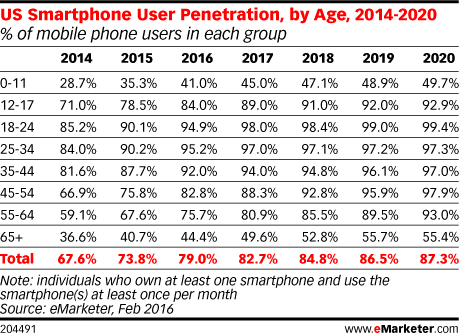
The reality that almost all school age teens with have a personal smartphone in just a few years has to be a priority in the schools. Again, most schools will have the policies and procedures in place to ensure what is appropriate use for the academics and the community so that they are not compromised and the safety of the students is considered.
Now go back to the dinner, and think about the idea of taking off your pants. If you are like most Americans and own a smartphone, or even maybe a dinosaur flip-phone, do you put it away, or down for your meal, and not check it all during the meal? Answer honestly. Some families have policies, just like the schools, no phones at the table. Probably with the noble intention for the family to communicate in the old fashioned way of talking, arguing, or glaring in silence at each other before the invention of television, or mobile phones. Recent studies of how application software developers are using psychology itself to not only make apps more user friendly, and enjoyable, but also are using it to trigger additive traits in our brains so people will want to come back for more, or even not being able to go without checking the app itself. This is making it more and more difficult for people to put the phones down. This method of application development is known as “Brain Hacking”, and has been admitted to be used by developers in Silicon Valley associated with Google to try and get people hooked to their devices. http://www.cbsnews.com/news/brain-hacking-tech-insiders-60-minutes/
This development of application designed to get people hooked into the app, which in turn makes it more and more difficult to put the device down without checking it constantly for affirming self worth, is believed to create a sense of anxiety. Teens are especially vulnerable to the need to check their device because of the apps being directly developed for the highest growing population of cell phone use. In turn, if applications are addictive, the only way to view them conveniently for most teens in on their phone, and this can create a dangerous codependency on the device to deliver the information. This is like a desperate drug addict needing to have a dealer ready and willing to deliver when their addictions take over. One of the first natural mental reactions to not fulfilling an addiction is of course anxiety.
Not all teens or people have the addictive personal trait, however, just the tiny bit of need to feel safe and comfortable can create anxiety. The teen brain does not have the copying mechanisms yet built in to fight being psychologically manipulated to deal with the need this can create, and anxiety easily develops. There are of course other factors involved in the amount of anxiety a teen might face, but there is no argument that teenage anxiety is on the rise, and that mental illness itself in teens is quick to follow. https://www.elementsbehavioralhealth.com/featured/teenagers-are-feeling-more-anxious-than-ever/
Does the rising use of smartphones and teen anxiety coincide? And if so, does requiring teens to put their phones away during meals, and in the classroom add to the anxiety? Further research will have to be done, but signs are pointing to a correlation. If the correlation does prove to be a factor, then consider this, what will be the outcome for the classroom, or dinner time? What percentage of teens will endure the anxiety that causes mental illness before society changes its preferred norm for cellphone and device use among that age group all together in certain settings such as school?
Yet there is a bright side, the development of educational apps themselves might give more leeway to using devices in the classroom, and if little Johnnie or Suzy check there Snapchat while they are learning to relieve their “Brian Hacked” induced anxiety, does it matter? Ultimately, what will not only help students learn trough their personal device, and feel comfortable is what the goal should be with technology in education. Who cares if it might happen at the table now and then, and why not make yourself comfortable, you might want to relax a little, so maybe even pants optional.
Cheers!
Robin L. Stockmar
Technology Integration Specialist
M.Ed.














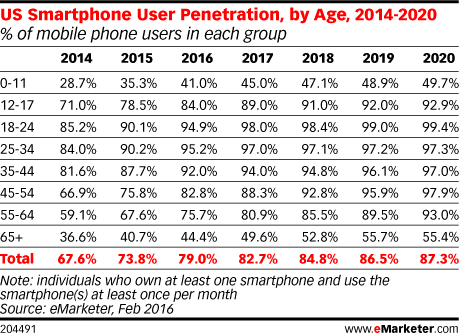



 and places where you could hang your students out on a zip line to exchange information and meet experts in the field you were studying when they seem dingy and disinterested. They could hang out on this line and chat for a while, face to face, then return with all kinds of nifty facts and ideas to use in class, refreshed and renewed, just like that laundry. That is the idea behind
and places where you could hang your students out on a zip line to exchange information and meet experts in the field you were studying when they seem dingy and disinterested. They could hang out on this line and chat for a while, face to face, then return with all kinds of nifty facts and ideas to use in class, refreshed and renewed, just like that laundry. That is the idea behind 




